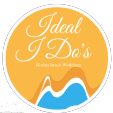Personalization in email marketing has evolved beyond static segments and static content. To truly engage customers at the right moment, marketers must implement real-time personalization triggers that respond instantly to customer actions or contextual signals. This article provides an in-depth, actionable framework for setting up, optimizing, and troubleshooting real-time personalization workflows, ensuring your email campaigns are timely, relevant, and conversion-driven.
1. Setting Up Event-Based Triggers: The Foundation of Real-Time Personalization
The first step in deploying real-time personalization is identifying the critical customer actions or contextual events that warrant immediate response. These events—commonly known as triggers—must be precisely defined and integrated with your marketing automation platform.
a) Identifying High-Impact Customer Actions
- Cart Abandonment: When a customer leaves items in their shopping cart without completing purchase.
- Site Behavior: Visiting specific product pages, viewing promotional banners, or engaging with customer support chats.
- Engagement Triggers: Opening an email, clicking a link, or time spent on certain pages.
- Lifecycle Events: Birthdays, anniversaries, or loyalty tier upgrades.
b) Technical Setup of Event Triggers
- Implement Tracking Pixels & SDKs: Embed JavaScript snippets or SDKs into your website or app to capture real-time events with minimal latency.
- Configure Event Listeners: Use your web analytics or tag management system (like Google Tag Manager) to listen for specific actions and send data to your CRM or CDP.
- Map Events to Campaign Triggers: Define how each event will activate specific workflows within your marketing automation platform, such as HubSpot, Marketo, or Salesforce Marketing Cloud.
c) Ensuring Low Latency Data Transmission
Expert Tip: Use asynchronous data transfer methods and edge computing where possible to minimize delay between event occurrence and trigger activation.
A common pitfall is relying on batch data updates, which introduce latency and reduce personalization relevance. For critical triggers like cart abandonment, aim for sub-second data propagation.
2. Developing Multi-Channel Orchestration for Consistent Customer Experiences
Real-time triggers should not operate in isolation within email campaigns. Instead, orchestrate multi-channel workflows that deliver synchronized, personalized messages across email, SMS, push notifications, and even in-app messages. This ensures a cohesive customer journey that reinforces your message and increases conversion chances.
a) Designing Cross-Channel Workflow Architecture
| Trigger Event | Channels Activated | Automation Logic |
|---|---|---|
| Cart abandonment | Email, SMS, Push | Delay 10 min, then send personalized reminder with product images and discounts |
| Site visit to product page | In-app message, Email | Send targeted content based on browsing history within 5 minutes |
b) Implementing Real-Time Data Sharing Infrastructure
- APIs & Webhooks: Use RESTful APIs and webhooks to push event data instantly across systems.
- Message Queues: Implement systems like Kafka or RabbitMQ to buffer high-volume event streams and ensure reliable delivery.
- Data Synchronization: Use event sourcing principles to maintain a single source of truth across channels.
c) Troubleshooting Multi-Channel Synchronization
Expert Tip: Monitor message queues and API logs regularly. Implement fallback mechanisms, such as retries or manual intervention alerts, to handle missed triggers or delays.
Failing to synchronize data across channels can cause inconsistent messaging, damaging customer trust and reducing campaign effectiveness. Always test workflows with high-volume simulated triggers before deployment.
3. Minimizing Data Latency for Immediate Personalization
Achieving true real-time personalization hinges on data latency reduction. Every millisecond counts when delivering personalized content based on recent actions. This section details techniques to ensure your data pipeline is optimized for instant response.
a) Use Edge Computing & CDN Integration
- Edge Servers: Process event data closer to the user’s device or website server to reduce transmission time.
- Content Delivery Networks (CDNs): Cache personalized content at the edge to serve requests instantly without round-trips to your central servers.
b) Optimize Data Processing Pipelines
- Stream Processing: Use platforms like Apache Flink or Spark Streaming to process events in real-time.
- In-Memory Databases: Store active customer sessions and profiles in Redis or Memcached for rapid access.
- Event Filtering & Prioritization: Filter out unnecessary data early to focus processing resources on high-value triggers.
c) Practical Implementation: Real-Time Personalized Product Recommendations
Case Example: An e-commerce site integrates Apache Kafka with Redis to process cart addition events instantaneously. When a customer adds a product, a recommendation engine updates their profile in real-time. The email trigger for abandoned carts then pulls this fresh data to suggest similar or complementary products, ensuring relevance and immediacy.
Common pitfalls include overloading servers with high-frequency event data or introducing bottlenecks in the pipeline. Regularly profile your processing latency and scale infrastructure accordingly.
4. Practical Techniques to Troubleshoot and Optimize Real-Time Triggers
Even with a robust setup, real-time personalization workflows can encounter issues such as missed triggers, delays, or inconsistent messaging. Here are specific troubleshooting steps and optimization strategies:
a) Monitoring & Logging
- Implement Detailed Logging: Track each event, API call, and message queue status with timestamps.
- Set Alerts for Failures: Use monitoring tools like Datadog or New Relic to receive instant notifications of latency spikes or failures.
b) Performance Tuning
- Adjust Batch Sizes: In streaming platforms, optimize batch size and windowing parameters for faster processing.
- Scale Infrastructure: Use auto-scaling for cloud-based event processing and API endpoints.
- Optimize Database Indices: Ensure customer profile and event data tables are indexed on frequently queried fields.
c) Handling Edge Cases
Expert Tip: Always have fallback workflows. For example, if real-time data is unavailable, default to recent historical data with a delay notification to the customer, preventing broken personalization experiences.
By systematically monitoring and tweaking your event processing pipeline, you can maintain high relevance and responsiveness, even during traffic spikes or unforeseen technical issues.
Conclusion: Elevating Email Personalization with Precise, Timely Triggers
Implementing real-time personalization triggers is a technical endeavor that, when executed correctly, transforms your email campaigns into dynamic, customer-centric touchpoints. The key is to combine precise event detection, low-latency data pipelines, multi-channel orchestration, and continuous troubleshooting. This layered approach ensures your messages resonate at the exact moment customers are most receptive, significantly boosting engagement and conversion.
For a deeper understanding of how to leverage broader personalization strategies, explore our foundational article on {tier1_anchor}. Additionally, to see how these tactics fit within the larger context of data-driven marketing, review our comprehensive guide on {tier2_anchor}.